- 设计模式-MVC模式
- 设计模式-主页
- 设计模式-概述
- 设计模式-工厂模式
- 抽象工厂模式
- 设计模式-Singleton模式
- 设计模式-生成器模式
- 设计模式-原型模式
- 设计模式-适配器模式
- 设计模式-桥梁模式
- 设计模式-过滤器模式
- 设计图案-复合图案
- 设计图案-装饰图案
- 设计图案-立面图案
- 设计图案-飞线图案
- 设计模式-代理模式
- 责任链模式
- 设计模式-命令模式
- 设计模式-解释器模式
- 设计模式-迭代器模式
- 设计模式-中介模式
- 设计模式-Memento模式
- 设计模式-观察者模式
- 设计模式-状态模式
- 设计模式-空对象模式
- 设计模式-战略模式
- 设计模式-模板模式
- 设计模式-访客模式
- 设计模式-MVC模式
- 业务代表模式
- 复合实体模式
- 数据访问对象模式
- 前控制器模式
- 拦截过滤器模式
- 服务定位器模式
- Java传输对象模式
设计模式-MVC模式
MVC Pattern stands for Model-View-Controller Pattern. This pattern is used to separate application's concerns.
Model - Model represents an object or JAVA POJO carrying data. It can also have logic to update controller if its data changes.
View - View represents the visualization of the data that model contains.
Controller - Controller acts on both model and view. It controls the data flow into model object and updates the view whenever data changes. It keeps view and model separate.
Implementation
We are going to create a Student object acting as a model.StudentView will be a view class which can print student details on console and StudentController is the controller class responsible to store data in Student object and update view StudentView accordingly.
MVCPatternDemo, our demo class, will use StudentController to demonstrate use of MVC pattern.
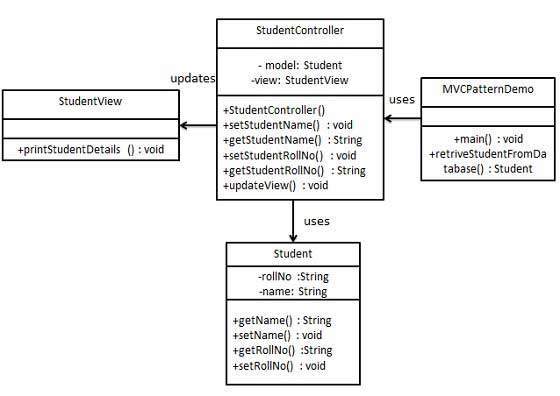
Step 1
Create Model.
Student.java
public class Student {
private String rollNo;
private String name;
public String getRollNo() {
return rollNo;
}
public void setRollNo(String rollNo) {
this.rollNo = rollNo;
}
public String getName() {
return name;
}
public void setName(String name) {
this.name = name;
}
}
Step 2
Create View.
StudentView.java
public class StudentView {
public void printStudentDetails(String studentName, String studentRollNo){
System.out.println("Student: ");
System.out.println("Name: " + studentName);
System.out.println("Roll No: " + studentRollNo);
}
}
Step 3
Create Controller.
StudentController.java
public class StudentController {
private Student model;
private StudentView view;
public StudentController(Student model, StudentView view){
this.model = model;
this.view = view;
}
public void setStudentName(String name){
model.setName(name);
}
public String getStudentName(){
return model.getName();
}
public void setStudentRollNo(String rollNo){
model.setRollNo(rollNo);
}
public String getStudentRollNo(){
return model.getRollNo();
}
public void updateView(){
view.printStudentDetails(model.getName(), model.getRollNo());
}
}
Step 4
Use the StudentController methods to demonstrate MVC design pattern usage.
MVCPatternDemo.java
public class MVCPatternDemo {
public static void main(String[] args) {
//fetch student record based on his roll no from the database
Student model = retriveStudentFromDatabase();
//Create a view : to write student details on console
StudentView view = new StudentView();
StudentController controller = new StudentController(model, view);
controller.updateView();
//update model data
controller.setStudentName("John");
controller.updateView();
}
private static Student retriveStudentFromDatabase(){
Student student = new Student();
student.setName("Robert");
student.setRollNo("10");
return student;
}
}
Step 5
Verify the output.
Student: Name: Robert Roll No: 10 Student: Name: John Roll No: 10